In this guide you will discover 11 best interactive video software, along with our top 5 choices, so you can find the right combo of pricing and features you need.
What Are The Best Interactive Video Software Tools?
Here are my top picks for the best interactive video software this year.
1. Eko Studio.
Best Overall

Eko Studio Overview
Eko Studio is a free platform, used to produce interactive videos and stories.eko Studio has evolved into a pioneering force in the world of e-commerce, redefining the way brands showcase their products.
| Best for | Overall Online Community Platform |
| Price | free -$79/mo |
| Annual Discount | Yes – Save 20% |
| Promotion | 30 Days Free Trial |
What people say about their experience with Eko Studio
Key Features
User Interface
Eko Studio Pricing
Our Likes and Dislikes About Eko Studio
Product Updates
2. Adobe Captivate.
Best for Professionals

Adobe Captivate Overview
Adobe Captivate is a productivity tool for creating elearning content, such as interactive videos, virtual reality walkthroughs, screencasts, and multi-module courses.
| Best for | Professionals |
| Price | $119 -$319/mo |
| Annual Discount | Yes – Save 20% |
| Promotion | 14 Days Free Trial |
What people say about their experience with Adobe Captivate
Key Features
User Experience
Adobe Captivate Pricing
Our Likes and Dislikes About Adobe Captivate
Product Updates
3. Cinema8.
Best for Video Creators

Cinema8 Overview
Cinema8 is the next generation interactive video technology which supports many kinds of video interaction. With Cinema8, you can easily create interactive videos using our user-friendly interface. No code required.
| Best for | Video Creators |
| Price | $ -$99/mo |
| Annual Discount | Yes – Save 25% |
| Promotion | Start Free |
What people say about their experience with Cinema8
Key Features
User Experience
Cinema8 Pricing
Our Likes and Dislikes About Cinema8
Product Updates
4. ThingLink.
Best for Engagement

ThingLink Overview
ThingLink creates multimedia interactive learning materials that are accessible via an integrated reading tool. All text descriptions in image or video can be read with Immersive Reader – in over 60 languages.
| Best for | Beginners |
| Price | $24 -$249/mo |
| Annual Discount | Yes – Save 20% |
| Promotion | 30-Day Free Trial |
What people say about ThingLink
Key Features
User Experience
ThingLink Pricing
Our Likes and Dislikes About ThingLink
Product Updates
5. StornAway.
Best for Feedback

StornAway Overview
Stornaway lets you publish adaptive interactive video experiences like scenario training, quizzes, tours, product demos, ads, presentations, and then embed them immediately on any website, app, LMS or social platform.
| Best for | User Interface |
| Price | $99/mo |
| Annual Discount | Yes – Save 20% |
| Promotion | 14-Day Free Trial |
What people say about StornAway
Key Features
User Experience
StornAway Pricing
Our Likes and Dislikes About StornAway
Product Updates
6. Spott AI.
Best for user experrience
What people say about Spott AI
Key Features
User Experience
Spott AI Pricing
Our Likes and Dislikes About Spott AI
Product Updates
7. Hihaho.
Best for editing tools
What people say about Hihaho
Key Features
User Experience
Hihaho Pricing
Our Likes and Dislikes About Hihaho
Product Updates
8. Vimeo.
Best for functionality
What people say about Vimeo
Key Features
User Experience
Vimeo Pricing
Our Likes and Dislikes About Vimeo
Product Updates
9. Wirewax.
Best for choice of templates
What people say about Wirewax
Key Features
User Experience
Wirewax Pricing
Our Likes and Dislikes About Wirewax
Product Updates
10. Adventr.
Best for marketing
What people say about Adventr
Key Features
User Experience
Adventr Pricing
Our Likes and Dislikes About Adventr
Product Updates
11. Smartzer.
Best for ecommerce
What people say about Smartzer
Key Features
User Experience
Our Likes and Dislikes About Smartzer
Product Updates
The most important features of interactive video software
These are the most important features of interactive video platforms.