In this guide you will discover 11 best ai transcription software, along with our top 5 choices, so you can find the right combo of pricing and features you need.
What Is the Best AI Transcription Software?
Here are my top picks for the best ai transcription software this year.
1. Otter.
Best Overall AI transcription

Otter Overview
At its core, Otter AI is a specialized artificial intelligence platform designed to transcribe spoken words into written text with remarkable accuracy. This tool is engineered to create transcriptions in real-time, allowing for immediate access to written records of verbal communications.
| Best for | Overall Online Community Platform |
| Price | free -$79/mo |
| Annual Discount | Yes – Save 20% |
| Promotion | 30 Days Free Trial |
What people say about their experience with Otter
Key Features
User Interface
Otter Pricing
Our Likes and Dislikes About Otter
Product Updates
2. Rev.
Best for accuracy and features

Rev Overview
Rev is a new breed of service provider for audio transcription, video captioning, and subtitling. Rev has the largest network of professional transcriptionists and captioners in the U.S. Vetted native English-speaking experts transcribe and caption files 24/7 on our platform.
| Best for | Professionals |
| Price | $119 -$319/mo |
| Annual Discount | Yes – Save 20% |
| Promotion | 14 Days Free Trial |
What people say about their experience with Rev
Key Features
User Experience
Rev Pricing
Our Likes and Dislikes About Rev
Product Updates
3. Sonix.
Best for time code stitching for media files

Sonix Overview
Sonix automatically transcribes, translates, and helps you organize your audio and video files in over 40 languages. Fast, accurate, and affordable. It has enterprise-grade security level. You can access Sonix from your browser, eliminating the need for any software download.
| Best for | Video Creators |
| Price | $ -$99/mo |
| Annual Discount | Yes – Save 25% |
| Promotion | Start Free |
What people say about their experience with Sonix
Key Features
User Experience
Sonix Pricing
Our Likes and Dislikes About Sonix
Product Updates
4. TypeStudio.
Best for automation

TypeStudio Overview
Type Studio is an online video text converter and editor tool that can transcribe video text automatically, support multiple languages, and export in various formats. It offers features like subtitling, image and text addition, recording, and podcast editing. It support 30 languages.
| Best for | Beginners |
| Price | $24 -$249/mo |
| Annual Discount | Yes – Save 20% |
| Promotion | 30-Day Free Trial |
What people say about TypeStudio
Key Features
User Experience
TypeStudio Pricing
Our Likes and Dislikes About TypeStudio
Product Updates
5. PictoChart.
Best for features

PictoChart Overview
Automatically transcribe, convert video to text, and add subtitles to your videos in just a few minutes. Piktochart Video has a built-in video-to-text converter that transcribes your videos in over 60 languages. No need to worry about adding subtitles. You can export video with captions or download the subtitles.
| Best for | User Interface |
| Price | $99/mo |
| Annual Discount | Yes – Save 20% |
| Promotion | 14-Day Free Trial |